VGM Ripping 101: Part 1 - The Easy Stuff... RedBook Audio
Greetings Programs!
So one of the things I get asked a lot is about how I rip video game music. A lot of people think that VGM ripping is one method for all platforms (HA!). So I figured I would create a series of blog posts explaining my process of ripping different VGM music formats. Today we'll start with the easiest method (that doesn't include a line in rip), and it's as easy as putting the game disc right into your computer! The folks over at Giant Bomb has put together a list of games that have Redbook Audio here. So if you have any of these games, you can rip the music easily.
It's quite rare, but there are some older PlayStation and PC games where the developers were nice enough to include the games soundtrack right on the game disc itself! They used the Redbook Audio tech specs that are standard for CD's. So all you had to do was pop that puppy in your CD player and enjoy the music! I personally had 2 games like this growing up, Cubix: Robots for Everyone - Race'N Robots (Boy what a mouthful) for the PS1, and Toy Story Power Play for the PC.
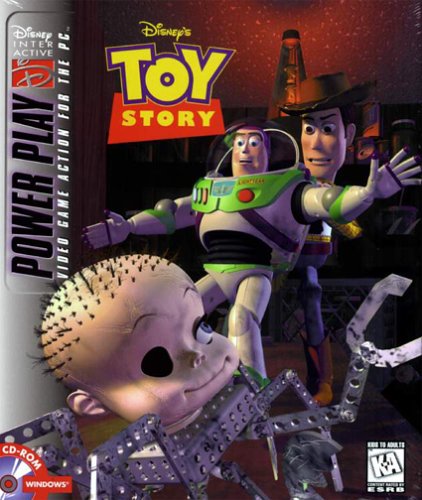
Alright so if you're familiar with ripping normal audio CD's, then congratulations! You already know how to rip these types of games! :D Just use the same CD ripping program that you usually do, and the music should show up as music tracks!
When ripping Cubix, I had to do a bit of research. For some strange reason, the manual that came with the game did not include any sort of credits. So I watched the credits on the game itself and it mention everyone BUT THE COMPOSER! WTF?!
So I did a small amount of research and it didn't take long to come across a French composer named Frédéric Motte, who apparently specialized in writing video game music included the aforementioned Cubix game. So after finding that information I was able to properly tag the music tracks before ripping.
As you can see in the photo right above this paragraph, I used the naming of the in-game audio files for the names of the CD audio I was about to rip. These in-game files can also be ripped and played, so I also used them to match up the names between the in-game version, and the CD version. While these in-game versions can be ripped and played, there's a lot more involved to get them to play. Plus they're compressed audio where as the CD version is lossless.
Also if you notice in the EAC screenshot, it list 8 tracks. In reality theres only 7, but it recognizes all the other game data that's not CD audio as one track for some odd reason....
And since PlayStation video games came in a CD Jewel Case, their cover art works well when tagging the ripped audio files!
As for ripping Toy Story Power Play, the process was exactly the same. The only difference was that I used the names of the levels as the track names rather than the original/in-game file names.
Anyways, there you guys go! The first (and easiest) entry in my VGM ripping series. Look out for more soon!
So one of the things I get asked a lot is about how I rip video game music. A lot of people think that VGM ripping is one method for all platforms (HA!). So I figured I would create a series of blog posts explaining my process of ripping different VGM music formats. Today we'll start with the easiest method (that doesn't include a line in rip), and it's as easy as putting the game disc right into your computer! The folks over at Giant Bomb has put together a list of games that have Redbook Audio here. So if you have any of these games, you can rip the music easily.
It's quite rare, but there are some older PlayStation and PC games where the developers were nice enough to include the games soundtrack right on the game disc itself! They used the Redbook Audio tech specs that are standard for CD's. So all you had to do was pop that puppy in your CD player and enjoy the music! I personally had 2 games like this growing up, Cubix: Robots for Everyone - Race'N Robots (Boy what a mouthful) for the PS1, and Toy Story Power Play for the PC.
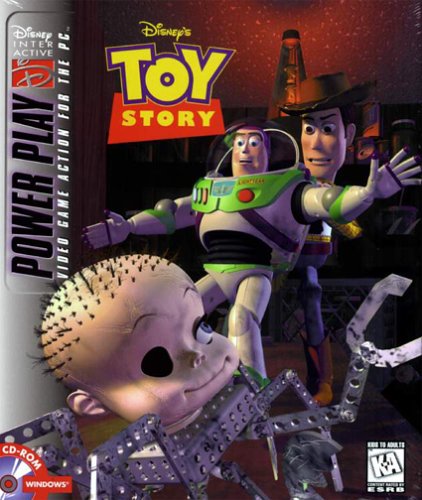
Alright so if you're familiar with ripping normal audio CD's, then congratulations! You already know how to rip these types of games! :D Just use the same CD ripping program that you usually do, and the music should show up as music tracks!
When ripping Cubix, I had to do a bit of research. For some strange reason, the manual that came with the game did not include any sort of credits. So I watched the credits on the game itself and it mention everyone BUT THE COMPOSER! WTF?!
So I did a small amount of research and it didn't take long to come across a French composer named Frédéric Motte, who apparently specialized in writing video game music included the aforementioned Cubix game. So after finding that information I was able to properly tag the music tracks before ripping.
 |
| RedBook Audio CD files as seen from Exact Audio Copy |
 |
| A look at the in-game music files, used as a naming reference for the ripped CD audio. |
As you can see in the photo right above this paragraph, I used the naming of the in-game audio files for the names of the CD audio I was about to rip. These in-game files can also be ripped and played, so I also used them to match up the names between the in-game version, and the CD version. While these in-game versions can be ripped and played, there's a lot more involved to get them to play. Plus they're compressed audio where as the CD version is lossless.
Also if you notice in the EAC screenshot, it list 8 tracks. In reality theres only 7, but it recognizes all the other game data that's not CD audio as one track for some odd reason....
And since PlayStation video games came in a CD Jewel Case, their cover art works well when tagging the ripped audio files!
As for ripping Toy Story Power Play, the process was exactly the same. The only difference was that I used the names of the levels as the track names rather than the original/in-game file names.
 |
| The first 20 tracks are from Toy Story Power Play. Not sure what the last 5 tracks come from... |
Anyways, there you guys go! The first (and easiest) entry in my VGM ripping series. Look out for more soon!
END OF LINE



Vgm Ripping 101: Part 1 - The Easy Stuff... Redbook Audio >>>>> Download Now
ReplyDelete>>>>> Download Full
Vgm Ripping 101: Part 1 - The Easy Stuff... Redbook Audio >>>>> Download LINK
>>>>> Download Now
Vgm Ripping 101: Part 1 - The Easy Stuff... Redbook Audio >>>>> Download Full
>>>>> Download LINK sr
lonsupXal_ge Kathy Tate https://wakelet.com/wake/AERuV9RnYo3roZMDXRW2V
ReplyDeletetrimcheareagest